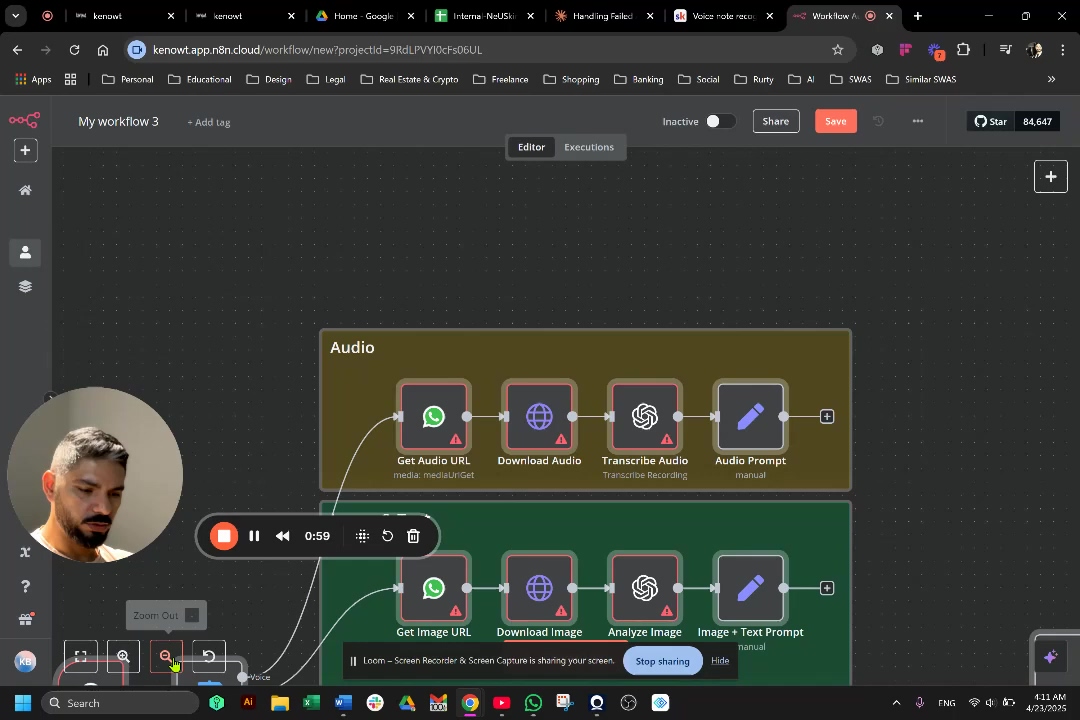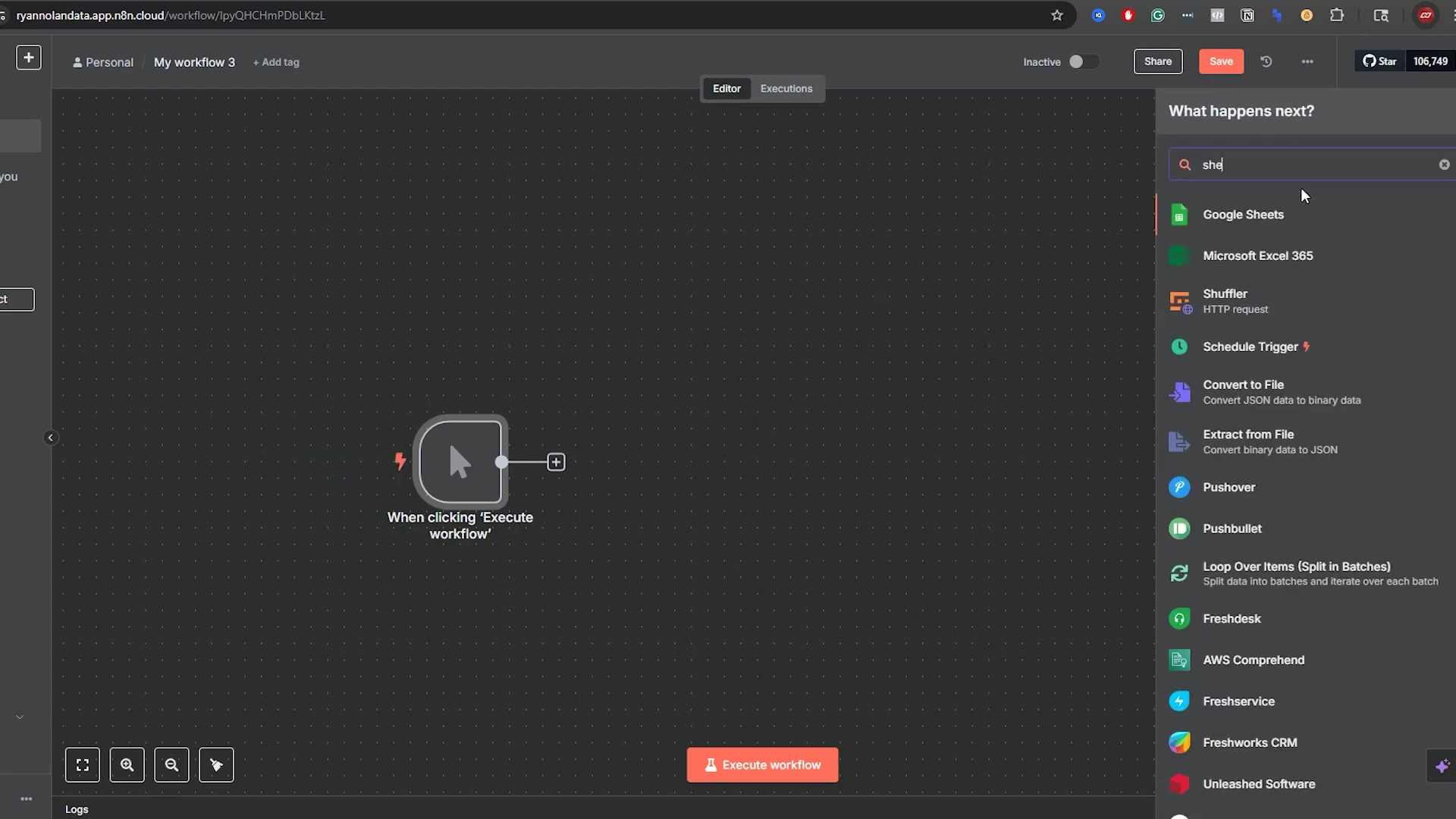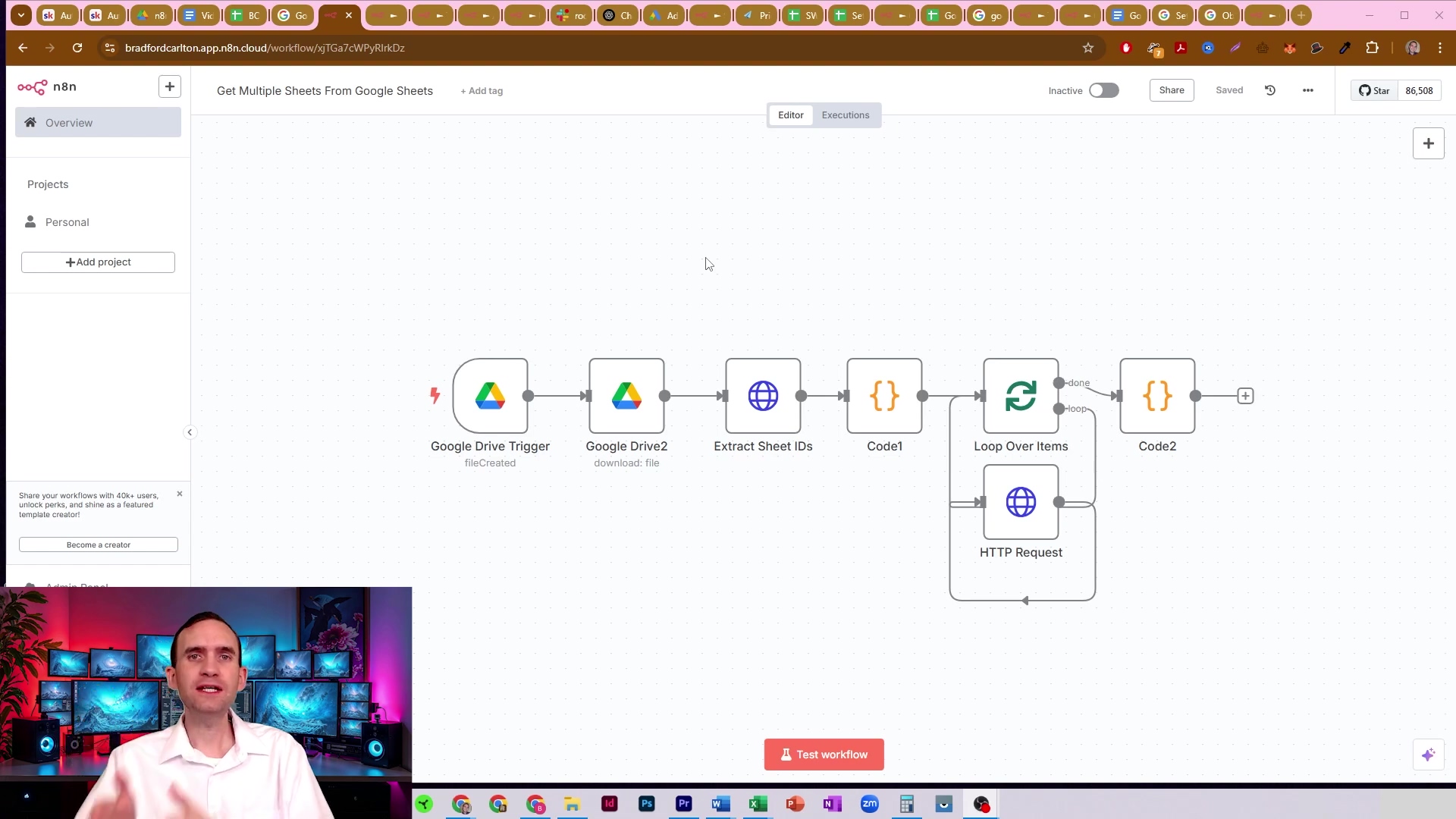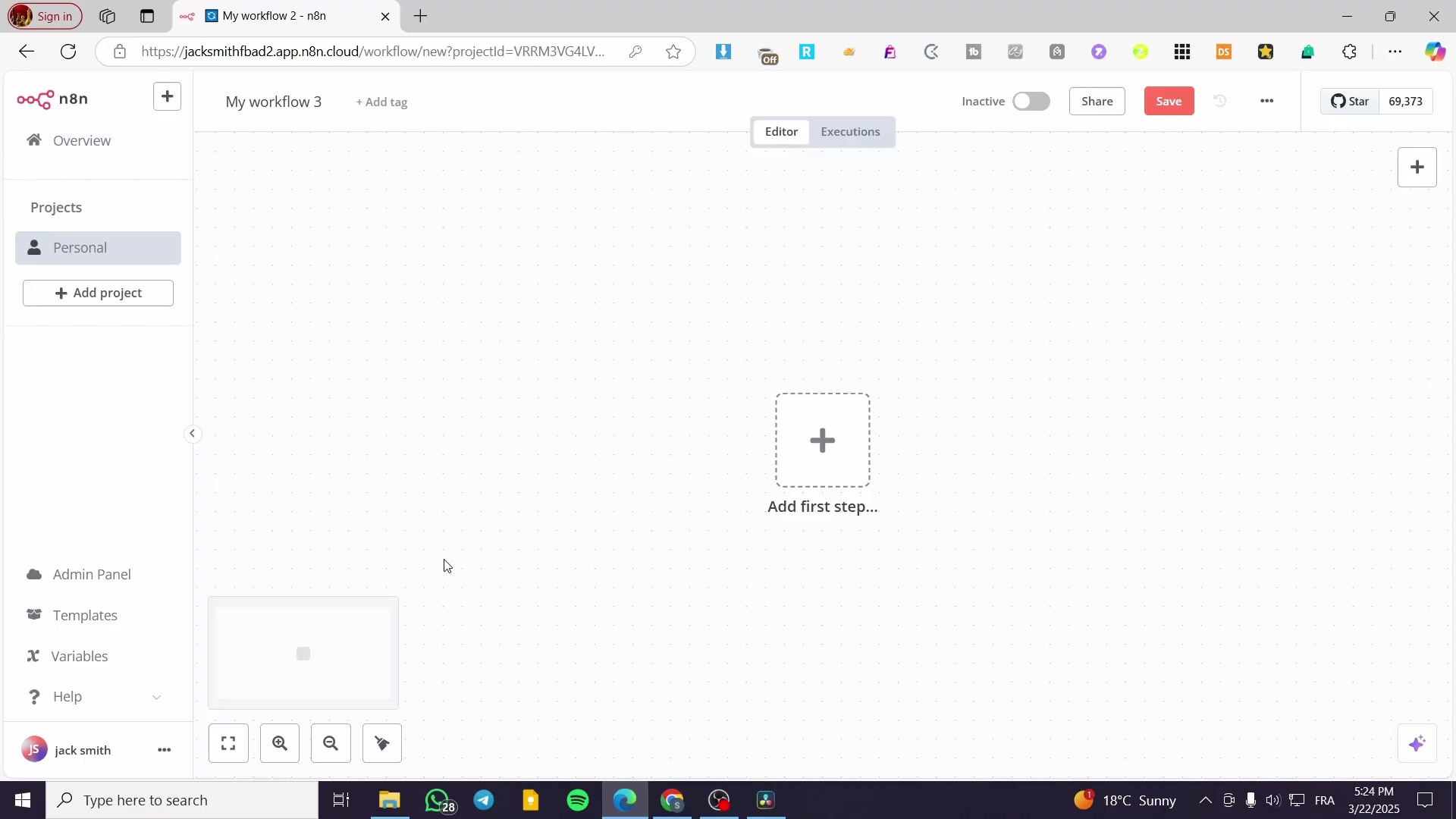Data Handling
Core Knowledge Points
- Automate Google Sheets operations with n8n to save significant time and reduce manual errors, potentially boosting productivity by over 50%.
- Learn to seamlessly connect n8n with Google Sheets for essential CRUD (Create, Read, Update, Delete) operations, transforming repetitive tasks into efficient workflows.
- Master advanced data filtering using ‘AND’ and ‘OR’ conditions directly within n8n, enabling precise data retrieval without complex coding.
- Discover practical applications, from automating data entry for web scraping to dynamic data management, enhancing your data handling capabilities.
- Implement real-time triggers using Google App Script and n8n webhooks for instant workflow automation, bypassing inefficient polling mechanisms.
Tutorials in This Guide
- 11 Insane n8n Google Sheets Hacks for Automation (2025)
- How to Import JSON to n8n: Step-by-Step Guide (2025)
- How to read append update delete Google Sheets in n8n: Step-by-Step Guide (2025)
- How to Store a File to a Local n8n Disk Running Locally: Step-by-Step Guide
- n8n Google Sheets: Pull Data from Multiple Sheets | The Ultimate Guide 2025
By mastering these Google Sheets and n8n techniques, you’ve unlocked a powerful toolkit for automating data management. You can now efficiently read, write, update, and delete data, implement sophisticated filtering, and even trigger workflows in real-time. This empowers you to build robust, scalable, and error-free automations that save time and boost productivity. Keep experimenting, keep building, and continue transforming your data handling processes!