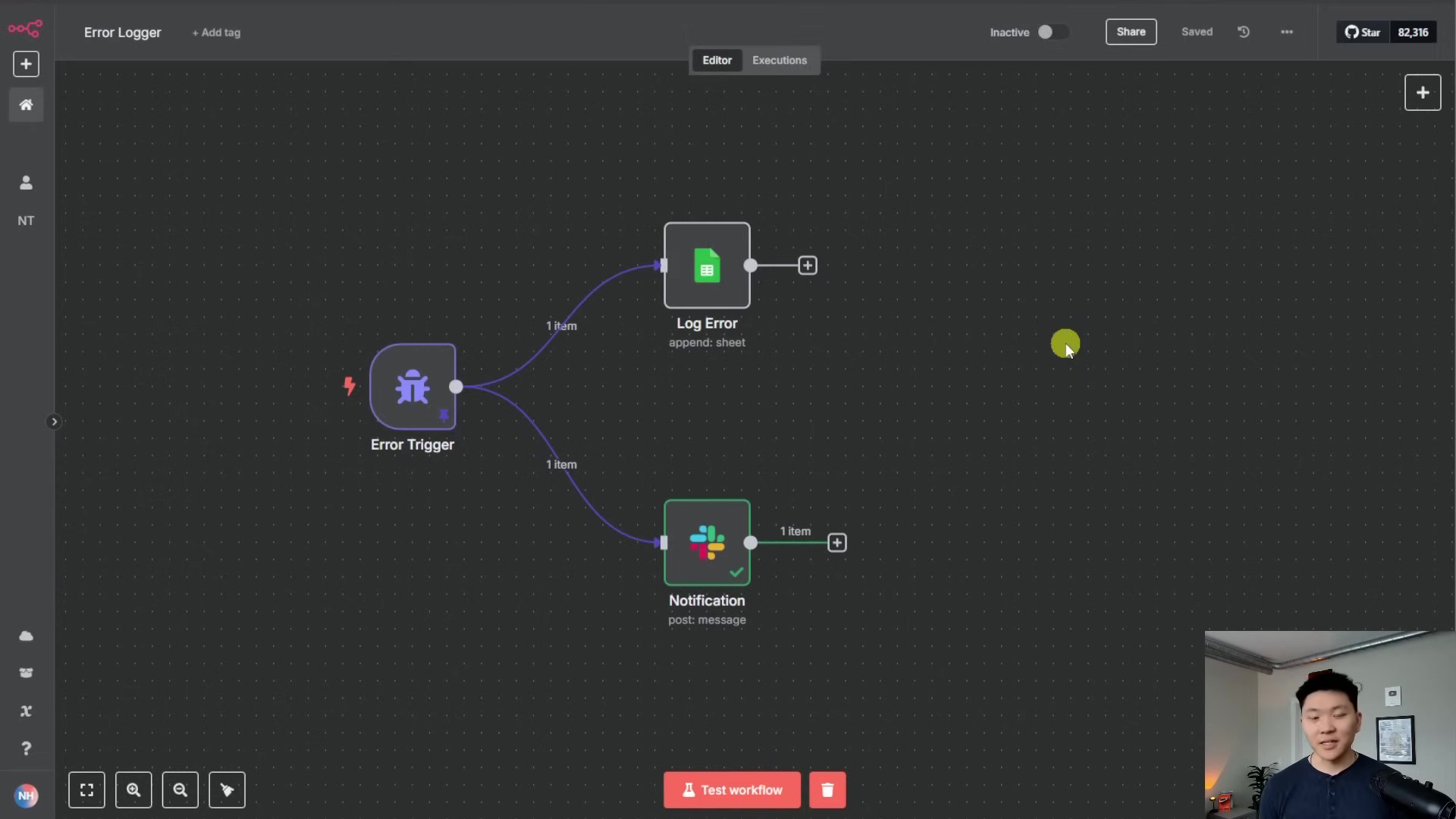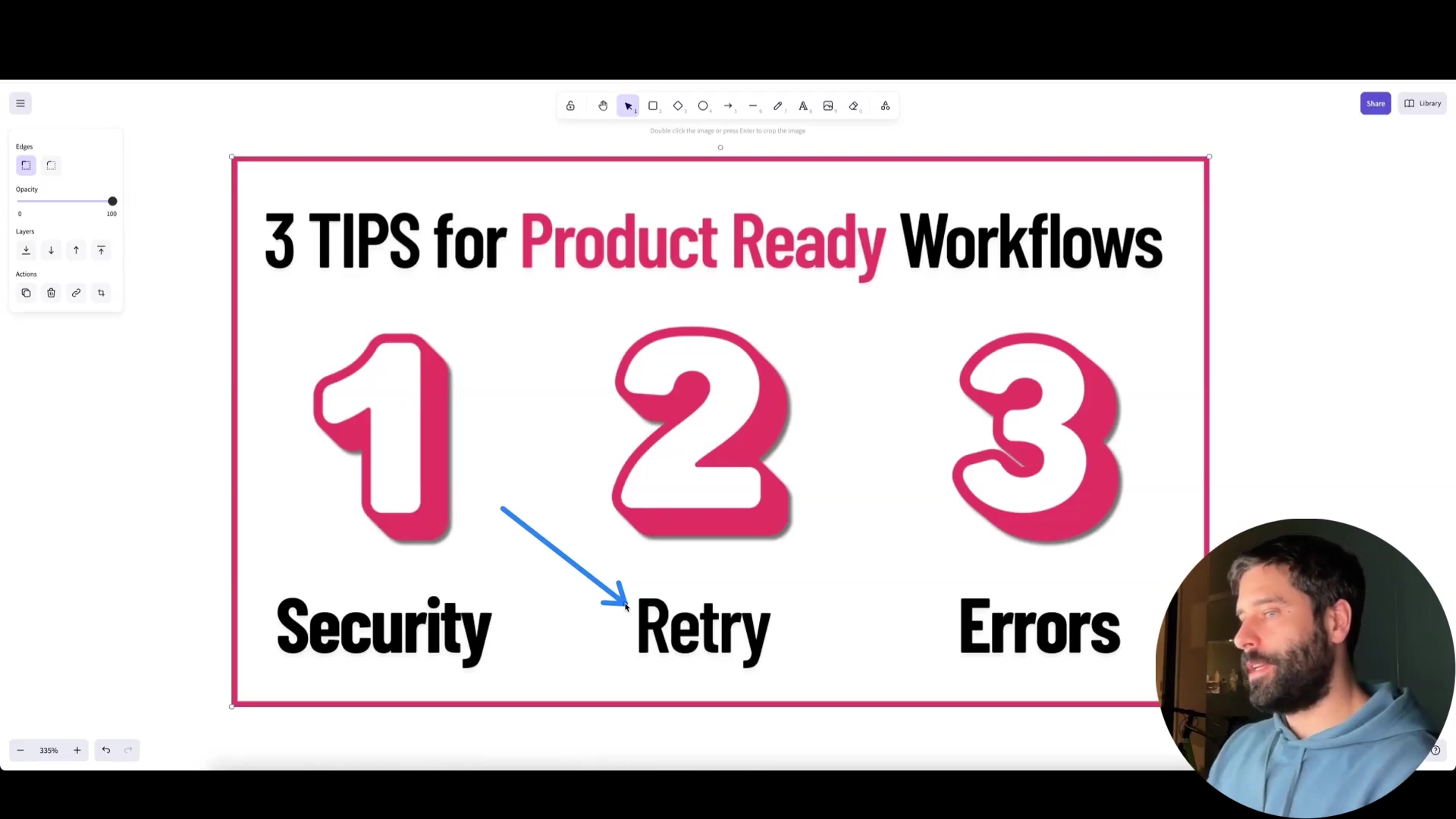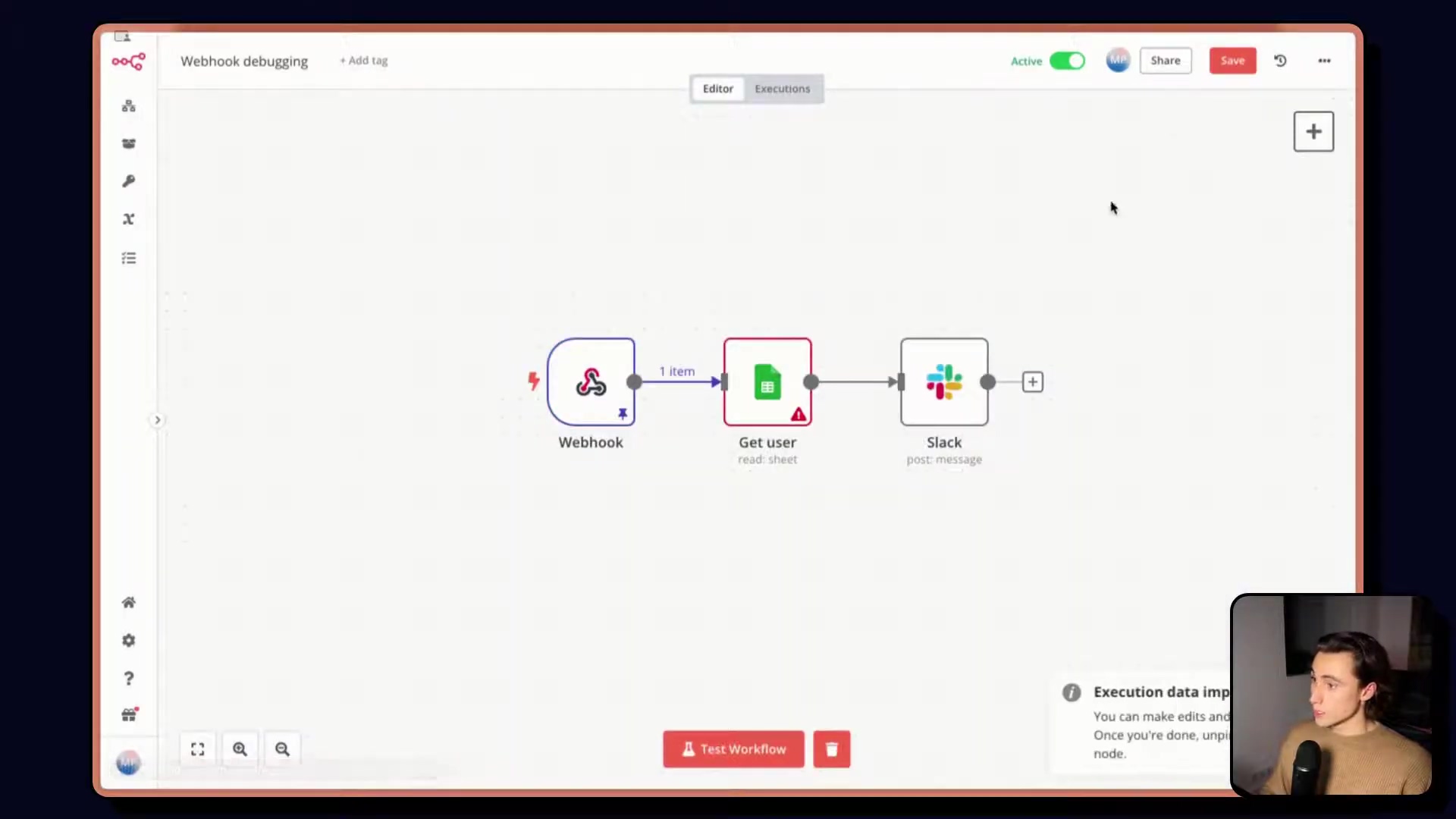When building automated workflows, encountering errors is not a matter of ‘if,’ but ‘when.’ A robust automation system isn’t just about what it does when things go right, but how gracefully it handles the inevitable bumps in the road. This guide will equip you with the essential strategies and tools to transform workflow failures from frustrating roadblocks into manageable, even predictable, events. You’ll learn to anticipate problems, implement smart recovery mechanisms, and debug issues like a seasoned professional, ensuring your n8n automations run smoothly and reliably.
Core Knowledge Points
- Centralized Error Management: Implement a single, dedicated error workflow to catch, log, and notify about failures across all your n8n automations, ensuring no error goes unnoticed.
- Proactive Debugging Techniques: Utilize n8n’s built-in tools like ‘Debug in editor,’ ‘Retry,’ and ‘Edit output’ to efficiently identify and resolve workflow issues.
- Robust Error Prevention: Secure webhooks and API credentials, and validate data inputs to prevent common errors before they occur.
- Automated Retry Mechanisms: Configure nodes to automatically retry failed operations with delays, gracefully handling transient external service issues.
- Comprehensive Logging & Version Control: Maintain detailed error logs in external services like Google Sheets and leverage workflow version history for easy rollback and analysis.
Tutorials in This Guide
- n8n Error Handling 101: A Step-by-Step Guide to Using the Error Trigger
- n8n Workflow Not Working? A Practical Guide to Debugging (with Checklist)
- The Ultimate Guide to n8n Error Handling: 5 Best Practices for Robust Workflows
Congratulations! You’ve now mastered the art of error handling and debugging in n8n. By applying these strategies, you’re not just fixing problems; you’re building more resilient, reliable, and production-ready automations. Embrace the power of proactive error management and keep your workflows running flawlessly, no matter what challenges arise.